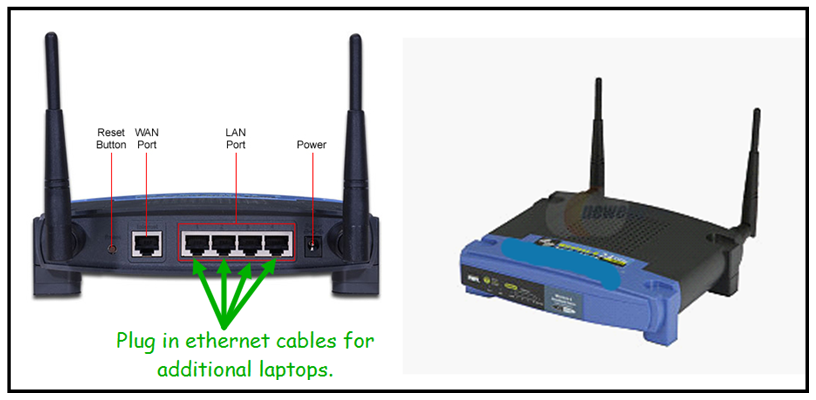ACCESSING INTERNET AT HOME WITH YOUR COMPUTER
There are several ways you can access the Internet at home in order to get to your online Pearson textbooks.
There are several ways you can access the Internet at home in order to get to your online Pearson textbooks.
- If your home computer is a landline/DSL, where your computer is a desktop, there are several options.
- A router can be used to connect more than one computer to the landline/DSL connection. See example below.
2. You can use your home computer to login and access their Pearson textbooks.
3. If you have wireless Internet at home and it is secured (password protected), then you can connect wirelessly to your home network and access their Pearson textbooks. You will need to know your password and just enter it when prompted to connect.
3. If you have wireless Internet at home and it is secured (password protected), then you can connect wirelessly to your home network and access their Pearson textbooks. You will need to know your password and just enter it when prompted to connect.